In order to connect Xiaomi Mi Band 1S and Xiaomi Mi Band 2 to the Apple Health app and transfer the results of continuous monitoring of Your heart rate to the Apple Health do these steps:
| 1. Start Mi Heart Rate app and measure Your heart rate (bpm) for few seconds. | |
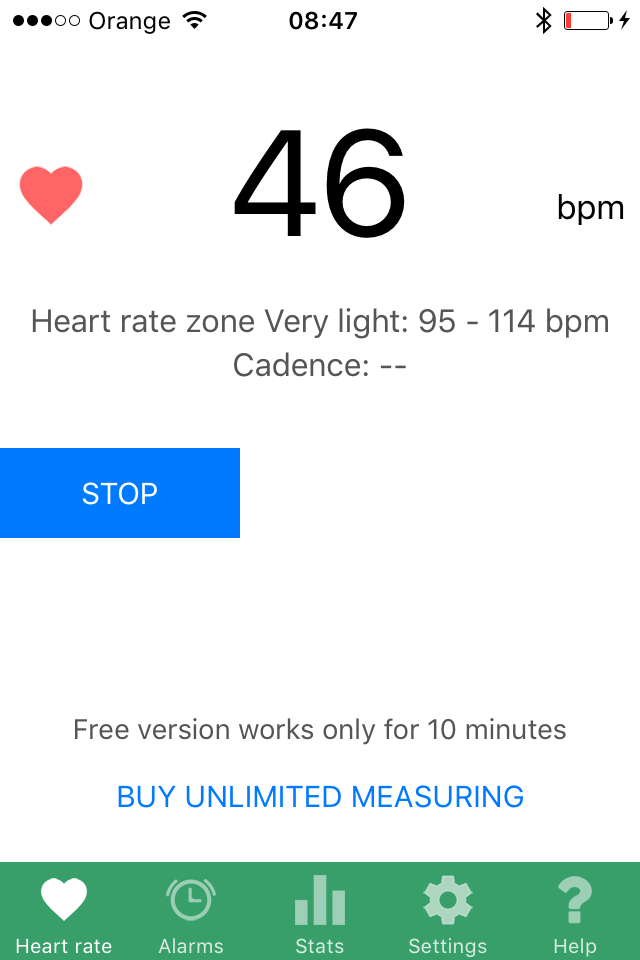 |
|
| 2. Connect to Apple Health app in settings of Mi Heart Rate app. | |
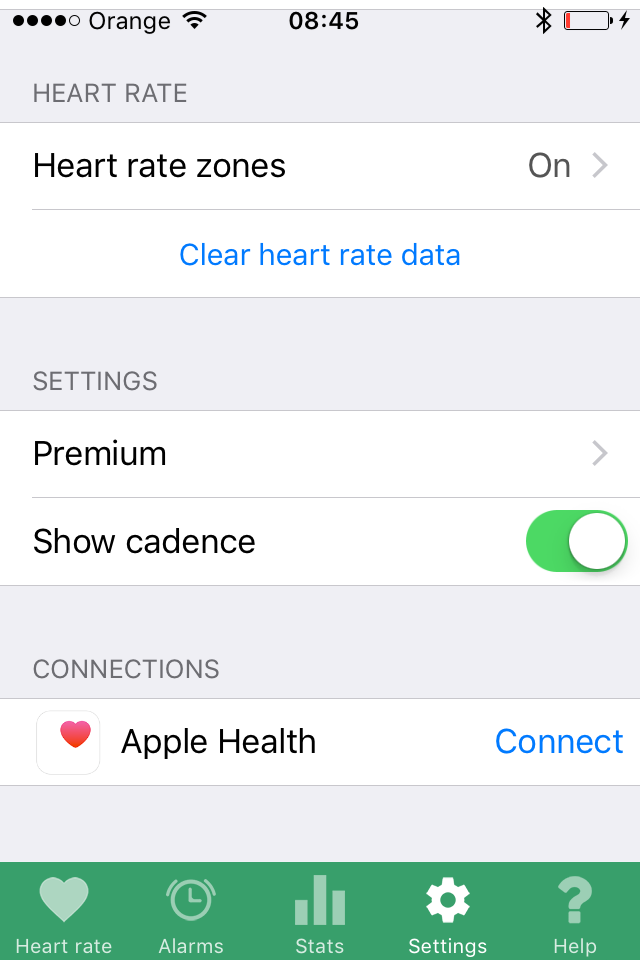 |
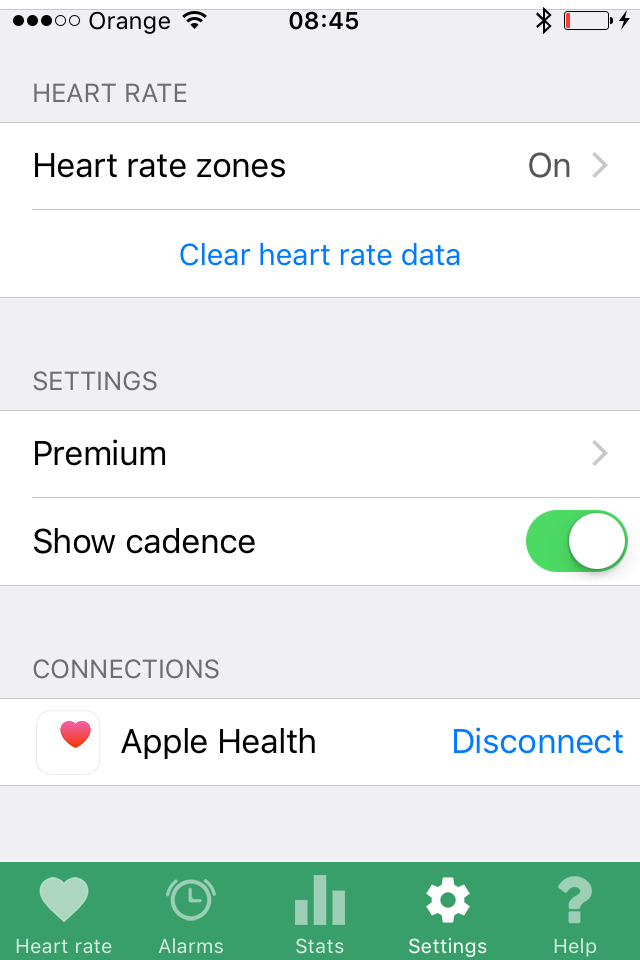 |
| 3. Go to Apple Health App. | |
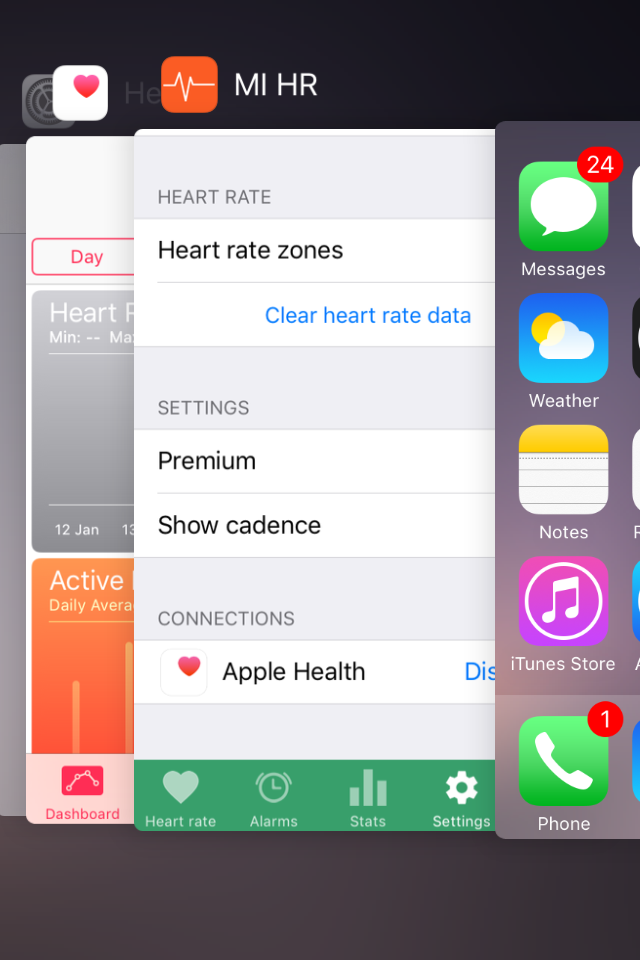 |
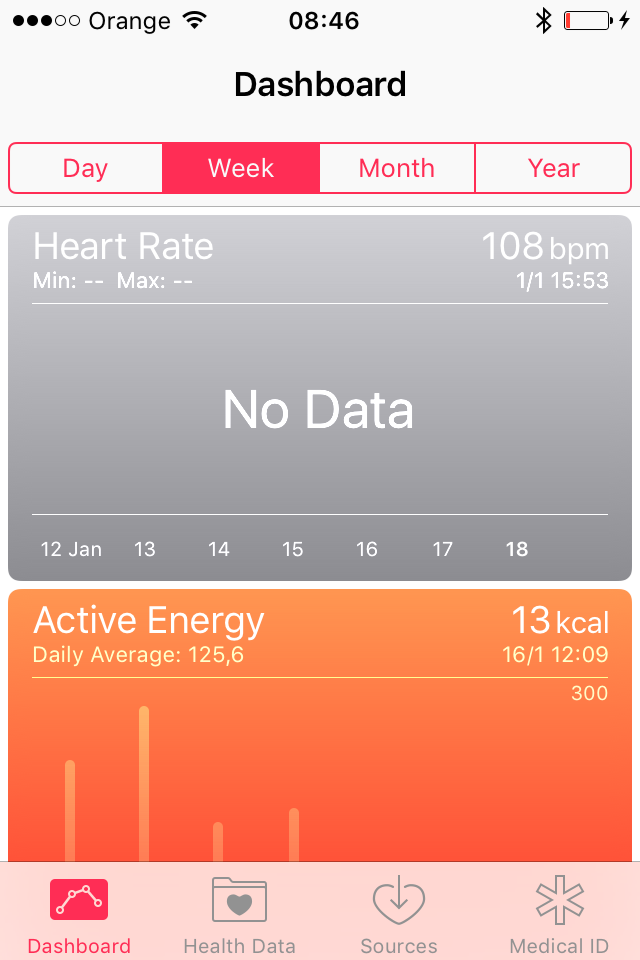 |
| 4. In Sources (Apple Health App) allow HR app to write data on heart rate. | |
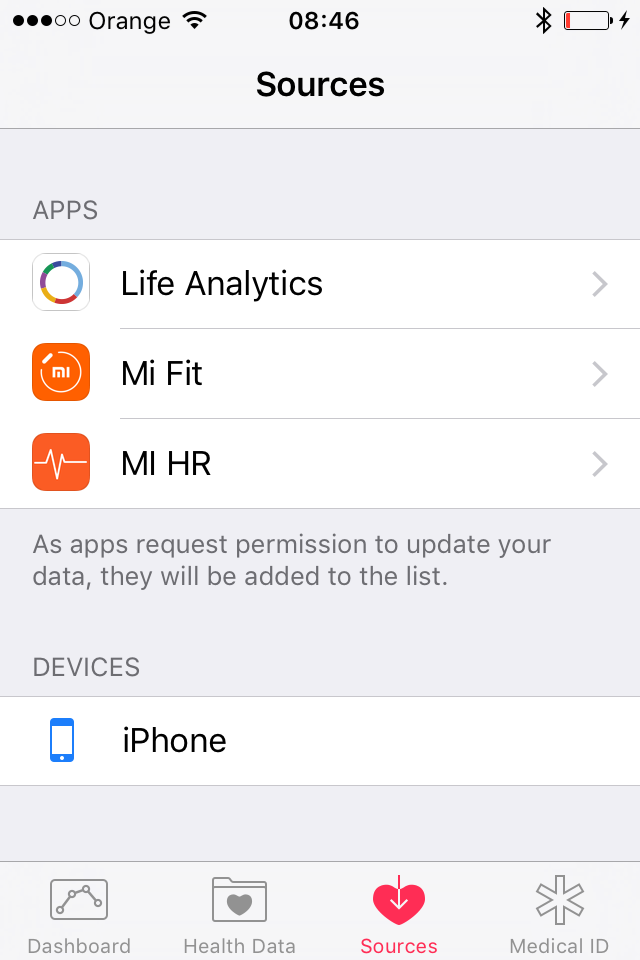 |
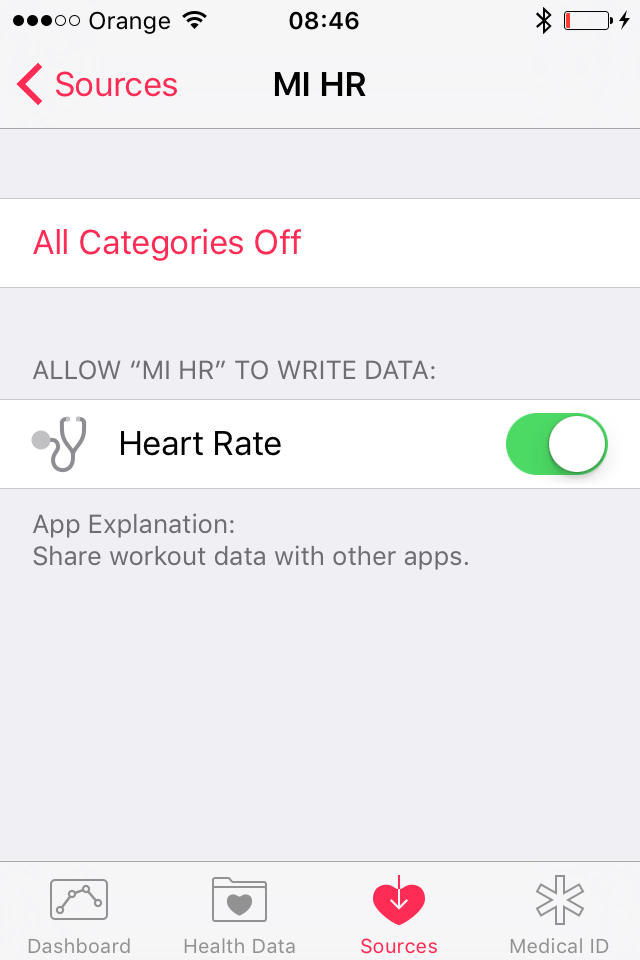 |
| 5. Get Your heart rate data in Apple Health App. | |
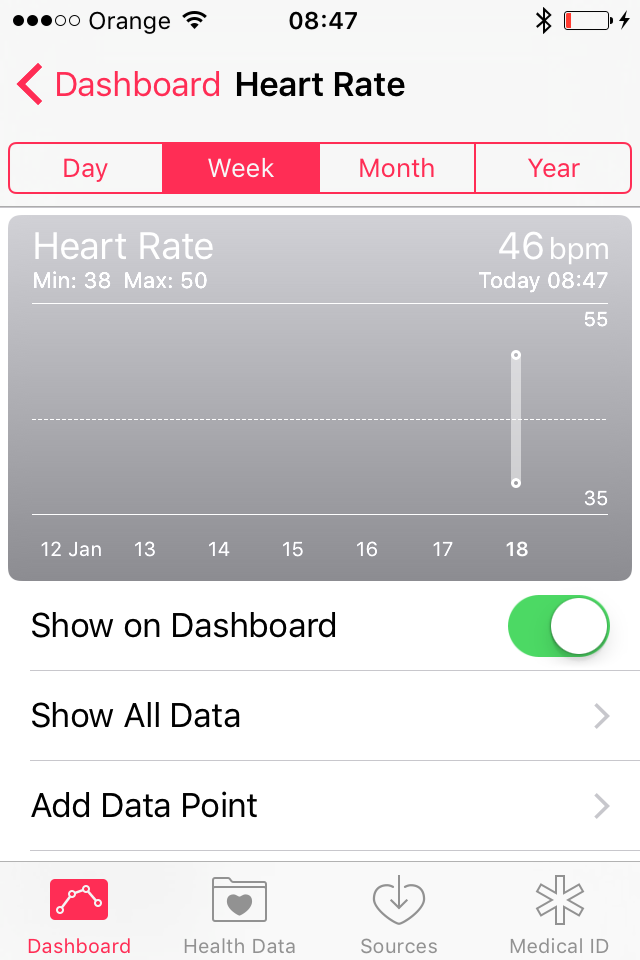 |
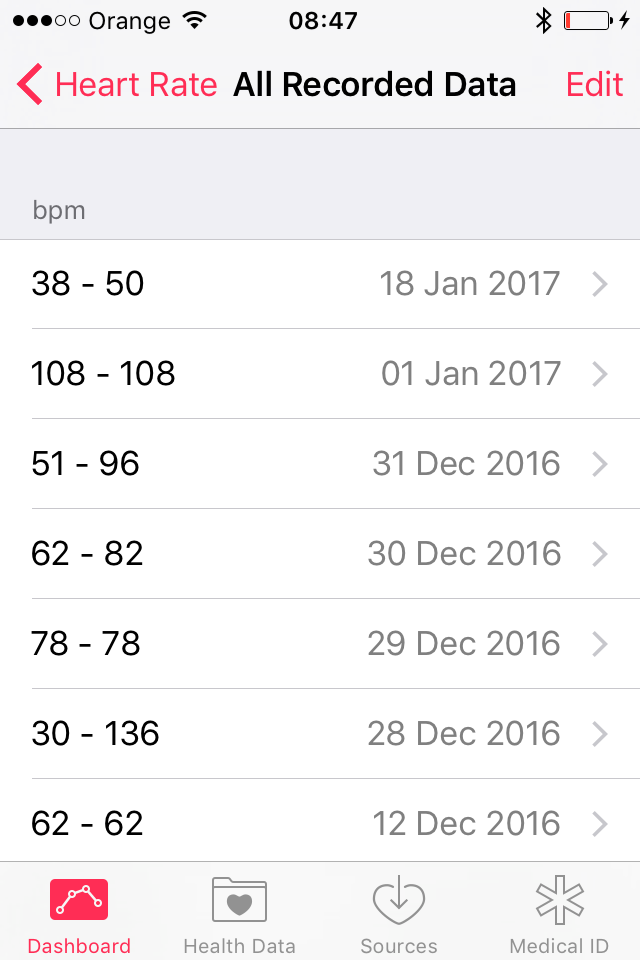 |
You can get Mi Heart Rate app from the Apple Appstore.
Let me know if that worked for You in the comments below or at hubert@mimhr.com
Enjoy Mi Heart Rate app!
Hi. This does not help. There is no MI device shown in the sources section in the Health app.
Forgot to say: 5s, iOS 9.3 beta 3
Ah 9.3 – I didn’t test there yet. You are the second person with 9.3 who has issues. Will make 9.3 tests in the upcoming days. Sorry for unconvienance.
Hello Denis,
please shoot me an email hubert@mimhr.com and I will send You my Skype details. We can than chat and solve the issue together.
it doesn’t work on the latest apple ios release, my iphone is a 6 and the firmware of the mi pulse is latest. the monitoring simply would not show up in health and, when stopped, it keeps flashing on the band look for the beat
Hello egc,
do You have 9.2 or 9.3? Please drop me a line at hubert@mimhr.com and we can try to solve it over Skype.
Hi, I’m trying using the app for ios version free . I was able to configure Strava , but I did not succeed with HEALTH IOS . Iphone 6s with ios 9.2.1.
Greetings,
Antonio
Hello Antonio,
it definatelly should work in Your configuration. I shoot You an email with my Skype details. Let’s try to solve it together.
hello, I’m using your app for some time. It’s very good, does what it promises, congratulations for the good work. I’m on iPhone 6 iOS 9.3. Can you give a time frame for when the app will be updated with the new features?
Hello Scooby,
great to hear it is usefull for You. The next version is under Apple review at the moment. I expect it to be approved today / tomorrow. Unless they will not like something 😉
In the meantime I am working on the new features which should see the sun in around 2 weeks.
Hi
I bought you app to measure continually my heart rate, but I have an iPhone 4s running 9.2 iOS, how can I integrante your app with any App that will show heart rate history, I understand apple healt integration only works with iPhone 5s or superior, right?
Please help.
Kind Regards
Hello,
I tested Apple Health also on 4s and iOS 8 and it worked. You must follow the steps and additionally reboot afterwards. It must work. If You will not manage to do it please shoot me an email hubert@mimhr.com and we will figure it out
Great!!! works perfectly, iPhone 4s.
Kind Regards
Carlos Gomes
Superb! Thanks a lot for information. Yet another proof it works not only on my own phone
iphone 5s 9.2.1 it’s dosn work ((
in the application Health App it is necessary to specify the data source mi hr (there are no this option) ?
o, my Health App did’n see mi in sources
You must strictly follow the steps and try to reboot afterwards. It must work. If You will not manage to do it please shoot me an email hubert@mimhr.com and we will figure it out
No You don’t have to specify source. Apple Health will catch it by itself.
Hi Great work however I have it working but the band seems to vibrate a lot meaning it is not reading Heartrate are you able to fix this? I paid for the unlimited monitoring
Hello,
You can turn it off using „Vibrate no bpm” switch. When band is not measuring it is the band itself – I have no influence on that
Dear,
i have The 9.2.1 iPhone 5s but it doesn’t synchronize with health app.
can you help me?
Hello Michele,
did You try to restart iPhone after strictly following mentioned steps?
The Xiaomi Mi Band 1S is accurate as any other big-name fitness tracker, does what the competition does, and all for just $15.
Hello,
I bought the app to measure continually the HR, but it doesnt work with the Apple health app. I have an iPhone 6s with iOS 9.3.1.
Can you help me please?
Hello Gio,
did You try too restart iPhone after strictly following the steps?
Yes, no way.
Can You please contact me at support@mimhr.com so we can try to set up a Skype session to fix that together?
Hello.
I bought your app, but I don’t see Mi HR in the Health’s app sources.
I tried to follow the steps – nothing changed.
iPhone 5s, iOS 9.3.1
So, now I have not any history of my pulse measure.
Hello Alexander,
We already talk about it through the support. Please try to restart the phone after strictly following procedure.
And I can add You to the beta testing group.
My was with same problem.
I had measured a few time using MI Fit App, which history was kept by Apple health. Before following all described steps, I have deleted all previous data on Apple Health Pulse.
Hope it helps.
Hi,
I am not able to sync the mi band 1S to have the steps in Health app…
The sleep and heart rate is shown but the steps are not taken into account
It is also not shown in the devices list…I can see there only iPhone
Thank you for your help, Jana.
Hello, Jana,
is this problem solved? If not, let us know at support@mimhr.com
hi. i stickly followed the step, and with and without restart the device. there is not shown mi device at health source. but for endomodo it worked perfectly.
iphone6, ios 9.3.2
Hello,
thanks for the feedback. Let us know Your Apple Store e-mail to support@mimhr.com and we will enroll You to beta testing of new version of Mi HR that hopefully has good connection to Apple Health.
will it work with Mi Band 2 ?
I am using 5S with 9.3.2. When I tried connect with Mi Band 2 , All I got is green screen for a second then your software just close down.
Hello,
Mi Band 2 support is in Beta. Should be available in Appstore in few days.
Update on 21 July. ios 9.3.1 no connection with apple health. I made according to the instructions from this site. My email: youbizz.rus @ gmail. com
And add me to beta test group
Hello, Sergey,
let me know whether You use iPhone or Android, MiBand 1s or MiBand 2 at support@mimhr.com
Hi Hubert,
I just upgraded from mi band 1s to mi band 2 and I no longer can feed live heart rate from MI HR app to Health app and further to Nike+Running app on iOS 9.3.2, iPhone 5.
I strictly tried instructions on pages:
http://www.mimhr.com/2016/02/20/how-to-connect-xiaomi-mi-band-1s-and-apple-health-app-details/#comment-38
https://delitesinfo.blogspot.com/2016/04/heart-rate-from-mi-band-in-nikerunning.html
But it does not work.
On „6. Bluetooth on, waiting to connect” – mi band 2 does not connect on this step. Restarting does not help.
The problem seems to be related the fact that Mi Band 2 does not appear in the list of source devices in Health app, unlike mi band s1. I also noticed that, unlike mi band 1s, mi band 2 does not appear in the list of My Devices in iOS Bluetooth settings WHEN native „Mi Fit” app is off/closed. Also I figured that mi band 2 cannot be found by iOS when searching for bluetooth devices – iPhone just does not detect mi band 2, „Mi Fit” is only the way to detect and pair with mi band 2.
Please advice how to feed live HR to Health and Nike+Running apps.
Thanks
Hello, Denis,
thanks for Your interest in MiHR app and for finding the way to connect in to Nike+Running app.
It is important that Your experience is shared among other uses.
Regarding Your question: we are working on good Apple Health connection.
We will inform You when it is done.
Hi,
Just got Mi Band 2, paired with iPhone 6s running iOS 9.3.4. Continuous HR works in MI HR but will not sync data to Apple Health. Apple Health does get data from Mi Fit for manual HR check though.
So I paid for Premium to get continuous HR but it is useless for me because I cannot get the data in Apple Health when I go for exercise.
Hopefully you will be able to make that work soon.
Thanks,
Alex.
Hi, Alex,
thanks for using MiHR and for supporting its development.
we work on good Apple Health connection and need some time in order to do it.
I would ask You for patience.
+1 (just for iPhone 4s)
Hello, Karlis,
thanks for the feedback.
We work on it. I hope we will fix it soon.
Hi Hubert,
I would love to buy the premium version if sync of continuous HR with Iphone 5S 9.3.4 mi band 2 and apple health would work.
Please keep me posted about the fix.
Thanks
Tom
Hello, Tom,
thanks for Your interest in MiHR. Yes, we work on it and I will let You know when it is possible.
update: new MiHR version with good Apple Health Kit connection is available in Apple AppStore.
please let me know whether You tried it and whether it works fine for You.
hello
i`v added your premium app to ios device iphone 6s ios 10.1 with mi band 2
is there a way to change in the continuous the sampling time , or a scheduler ?
To check the heart rate just when you sleep and not every second like on the android app
Best
T
the connection to health , wahoo fitness , strava for external hr sensor works well
T
great! thanks!
Hello, Thorvald,
thanks for supporting MiHR.
The possibility to measure Your heart rate at the selected by You frequency on iPhone is on the feature list.
I will let You know there when it is possible.
do You mean by changing the sampling or schedule time the above possibility to set measurement frequency?
I would also ask You to let me know how You use MiHR at support@mimhr.com
Thanks in advance!
Hello
Thank you for the response
Schedule time = start/stop time to check for you heart rate (when you go to sleep or period of the day you want to check )
sampling = frequency ,good news that it is in the feature list
I start the mifit app to connect the device to the iphone (without this step there is no connection)
i start the mihr and send a vibration alert to check the connectivity .
There is a issue , when i press start for the first time there is a value O (zero) that is added to the health up (you have to search and delete it to see the correct values(high and low))
It should not send invalid values (this happens also after about 5h of hr test) , they are the values that the band sends (incorrect reading )
i think that there is high variation in the miband hardware to use it for intensive activity.
After 9h of hr the band drooped 16% of battery life
Best
T
thanks for the feedback. Did I understand You correctly: „schedule time” – You mean the possibility to set the time when You wish the measurement to take place (e.g. in 2 hours)? The possibility not to have abviously incorrect hr data in health app is on the feature list. If You have future comments, let me know.
Hello
Sorry for the delay
Until now no crash it works well
The scheduled time is for lazy people like myself
For example i want to check the hr when i sleep to start at 2AM and stop at 7AM every day
Something else , if i go away from the phone and the connection is lost is there a way to reconnect automatically .
In the night i went to drink a glass of water and if i m not taking the phone with me , the connection will be lost and no data will be added to the app .
Best
T