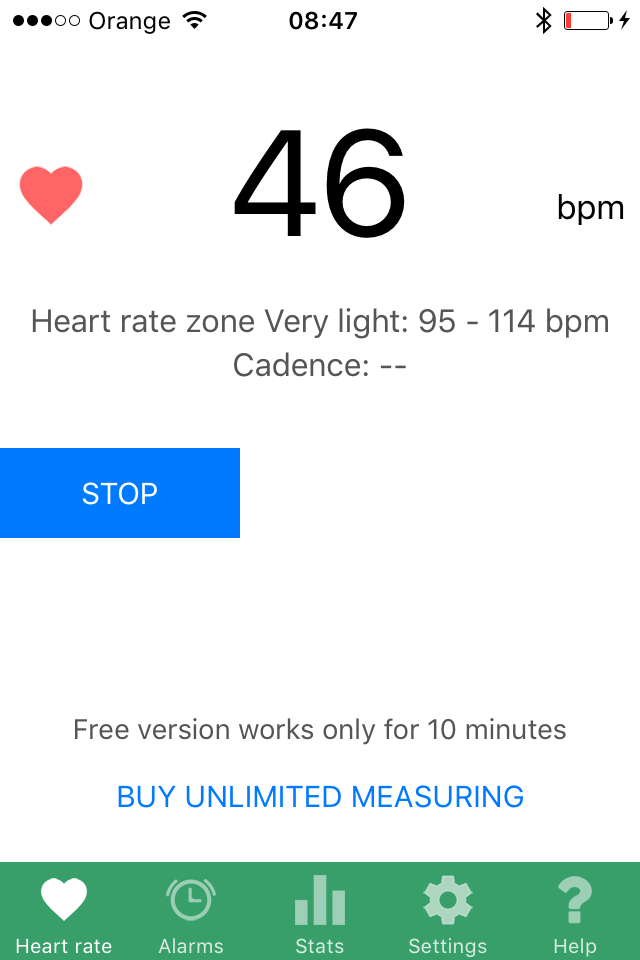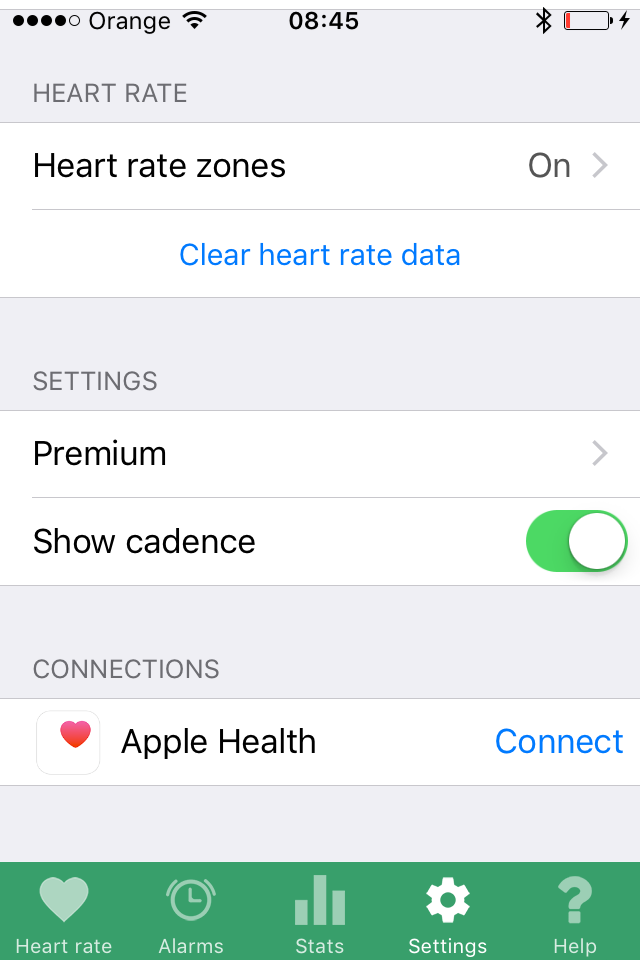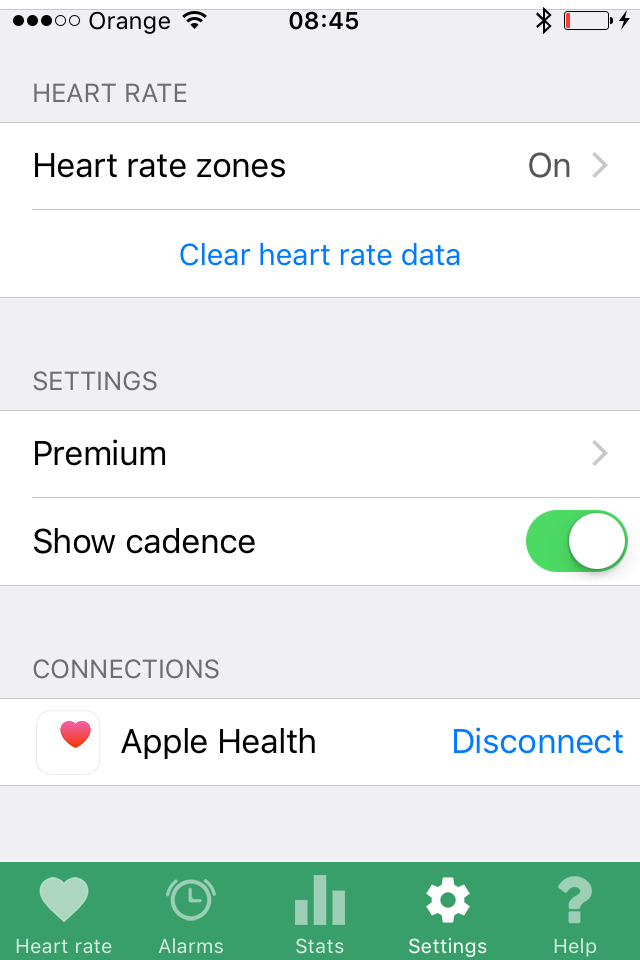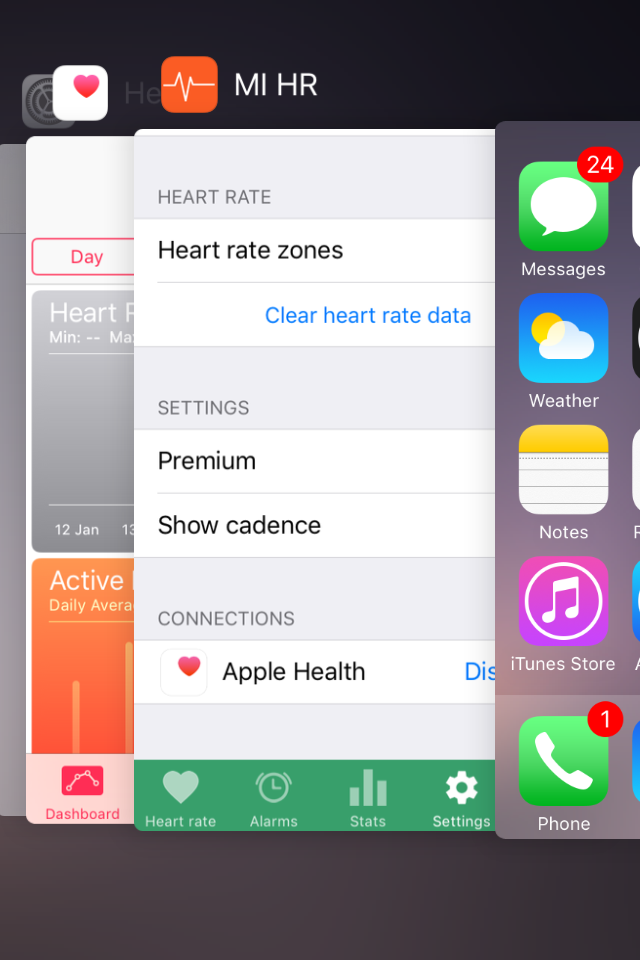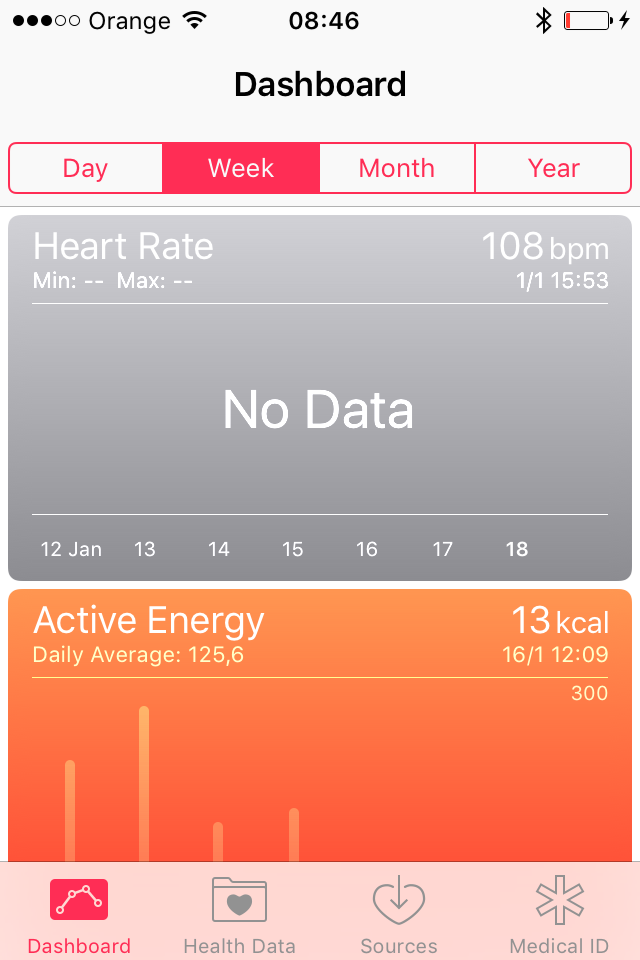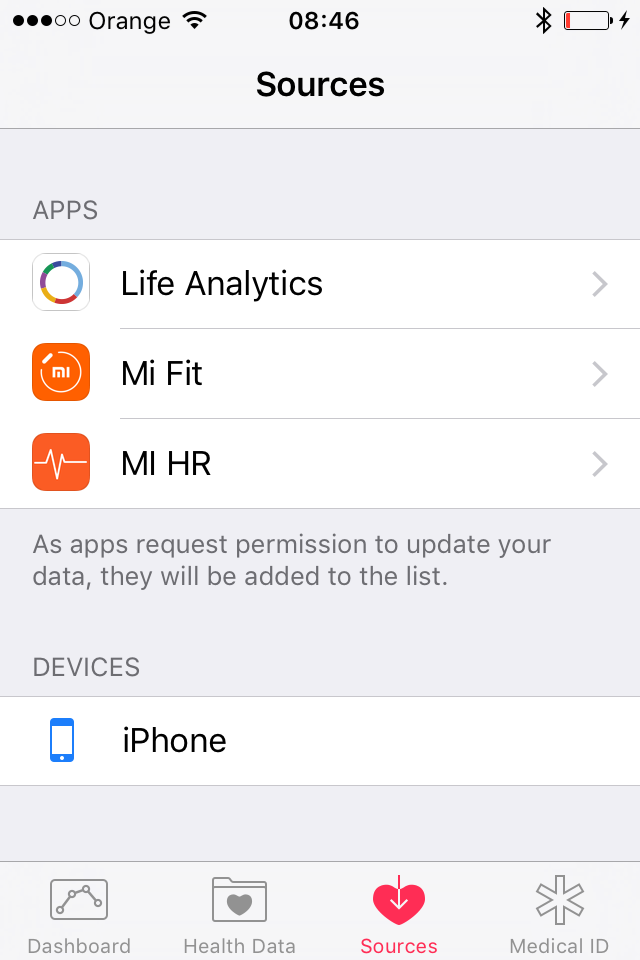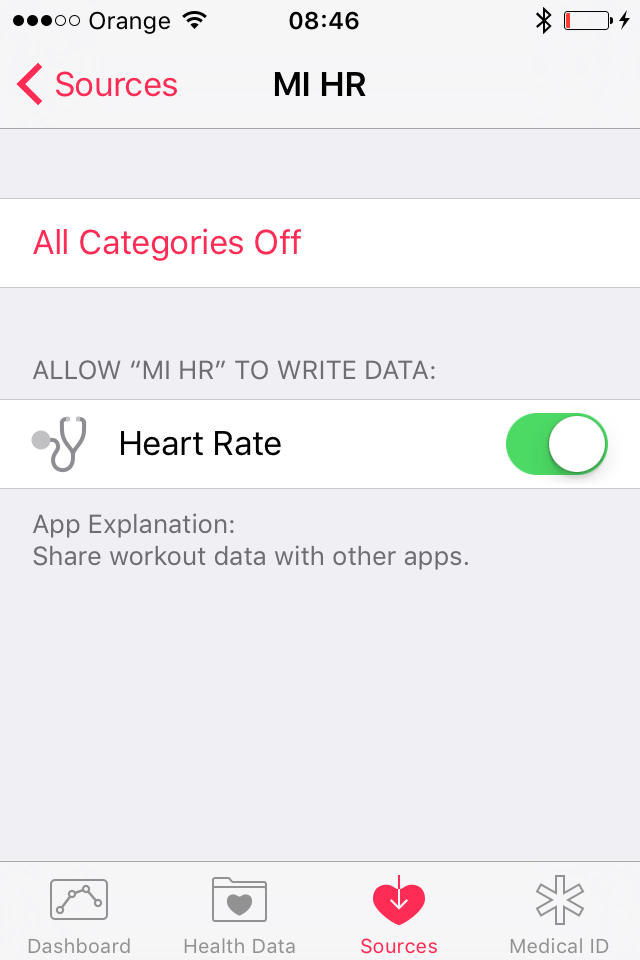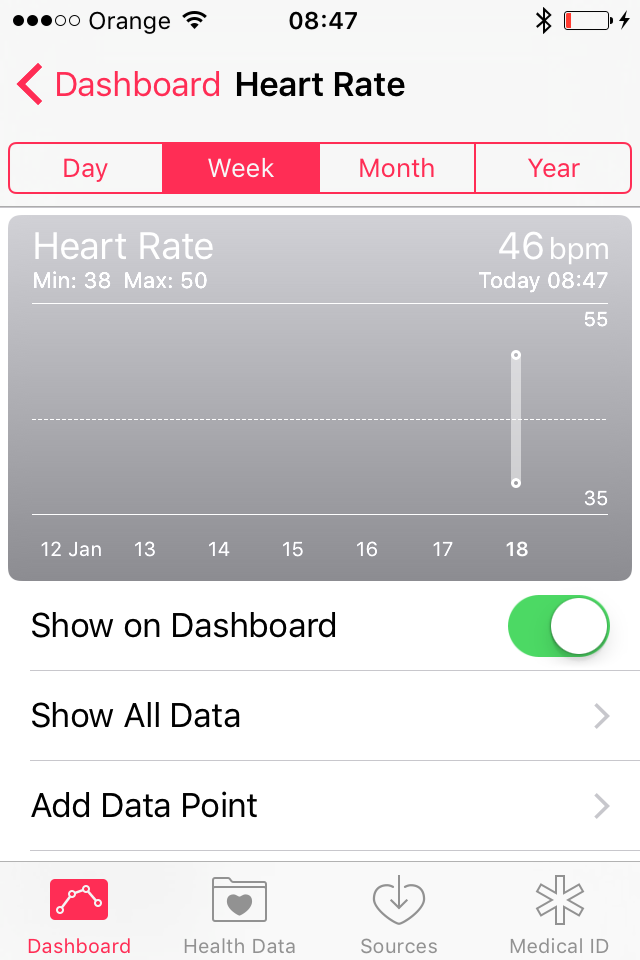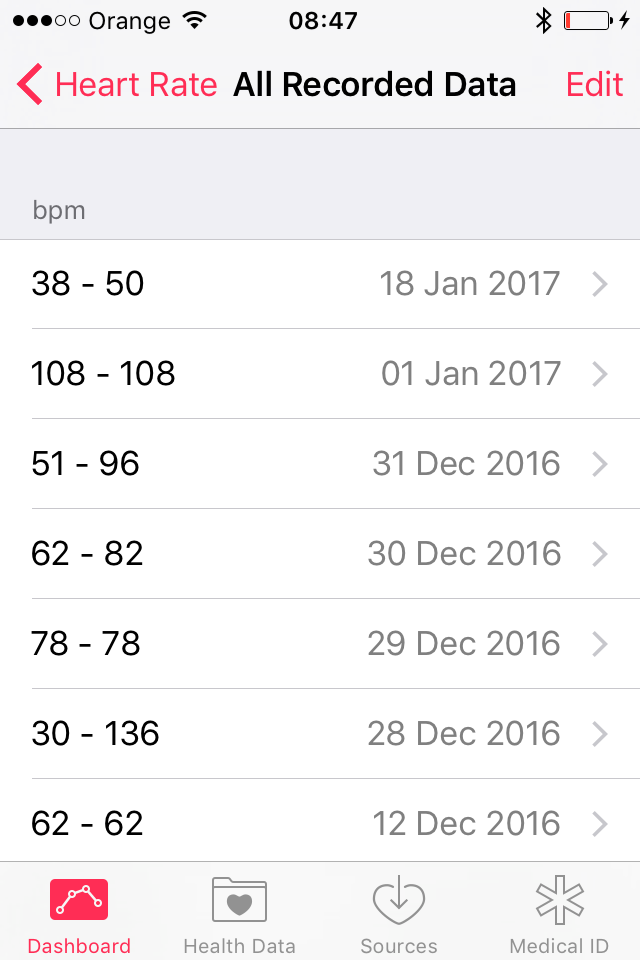The Mi Heart Rate – be fit app works with Mi Band 1s and Mi Band 2:
| on iPhone: | on Android: | |
| continuously measures Your heart rate | + | + |
| measures Your heart rate at set frequency (e.g., every 5 min.) | upcoming | + |
| helps to train in a target heart rate zone(important for fat burn and muscle development trainings) | + | + |
| works with fitness trackers, apps | Endomondo (MiBand 1s и Miband 2), Strava, Runkeeper, Runtastic, Nike+Running and Apple Health | Endomondo (MiBand 1s и Miband 2), Runtastic, Nike+Running, Sports Tracker (Mi Band 1s) and Google Fit |
| new! GeoAlarm | upcoming | + (premium option) |
| smart alarm | only at MiBand 1s (premium option) | upcoming |
| measures the number of steps per minute (cadence – important during workouts) and shows graphs | upcoming | + |
| graphs of heart rate | + | + |
| heart rate alarm | + | + |
| helps be awake (awake assistance) | – | + |

![]() More information can be found there.
More information can be found there.
Please vote in the comments below on the MiHR features:
– You enjoy the most,
– You find the most useful,
– You would like us to develop.
I would ask You to point out, whether You use iPhone or Android; MiBand 1s or MiBand 2 and beta or regular version of MiHR.
The results of this enquiry will be summed up, published and used for MiHR development.