
The Mi Heart Rate – be fit app works with Mi Band 1s and Mi Band 2:
| on iPhone: | on Android: | |
| continuously measures Your heart rate | + | + |
| measures Your heart rate at set frequency (e.g., every 5 min.) | upcoming | + |
| helps to train in a target heart rate zone(important for fat burn and muscle development trainings) | + | + |
| works with fitness trackers, apps | Endomondo (MiBand 1s и Miband 2), Strava, Runkeeper, Runtastic, Nike+Running and Apple Health | Endomondo (MiBand 1s и Miband 2), Runtastic, Nike+Running, Sports Tracker (Mi Band 1s) and Google Fit |
| new! GeoAlarm | upcoming | + (premium option) |
| smart alarm | only at MiBand 1s (premium option) | upcoming |
| measures the number of steps per minute (cadence – important during workouts) and shows graphs | upcoming | + |
| graphs of heart rate | + | + |
| heart rate alarm | + | + |
| helps be awake (awake assistance) | – | + |

![]() More information can be found there.
More information can be found there.
Please vote in the comments below on the MiHR features:
– You enjoy the most,
– You find the most useful,
– You would like us to develop.
I would ask You to point out, whether You use iPhone or Android; MiBand 1s or MiBand 2 and beta or regular version of MiHR.
The results of this enquiry will be summed up, published and used for MiHR development.
 Congratulations! You decided to take more care of Your health, to try something new, to become more conscious of Your body, to spend more time with Yourself and maybe with other people in new sporty circumstances, to do something pleasant and healthy.
Congratulations! You decided to take more care of Your health, to try something new, to become more conscious of Your body, to spend more time with Yourself and maybe with other people in new sporty circumstances, to do something pleasant and healthy.
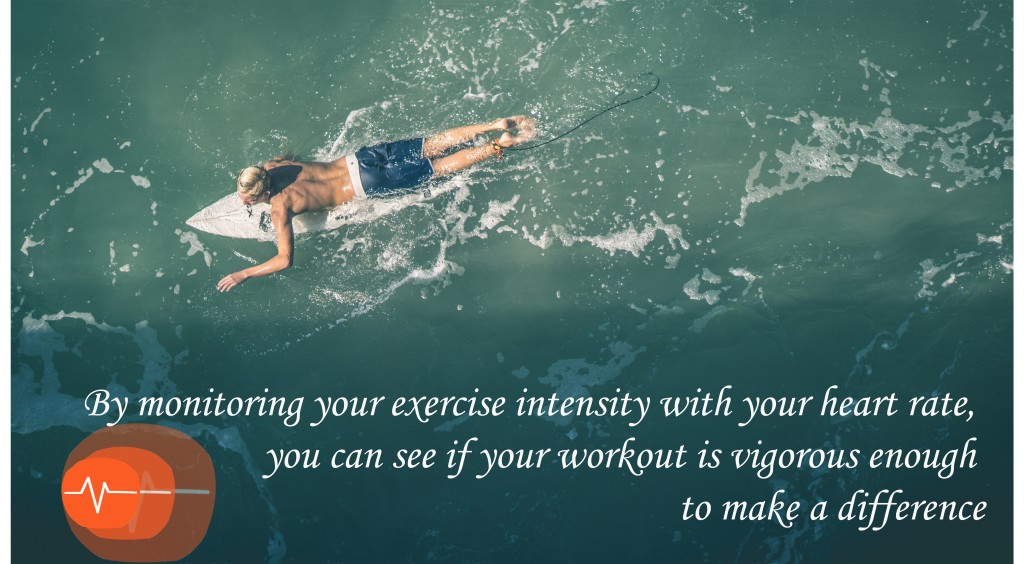



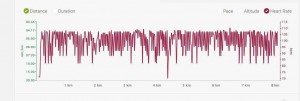
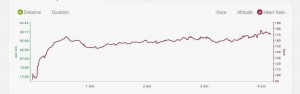

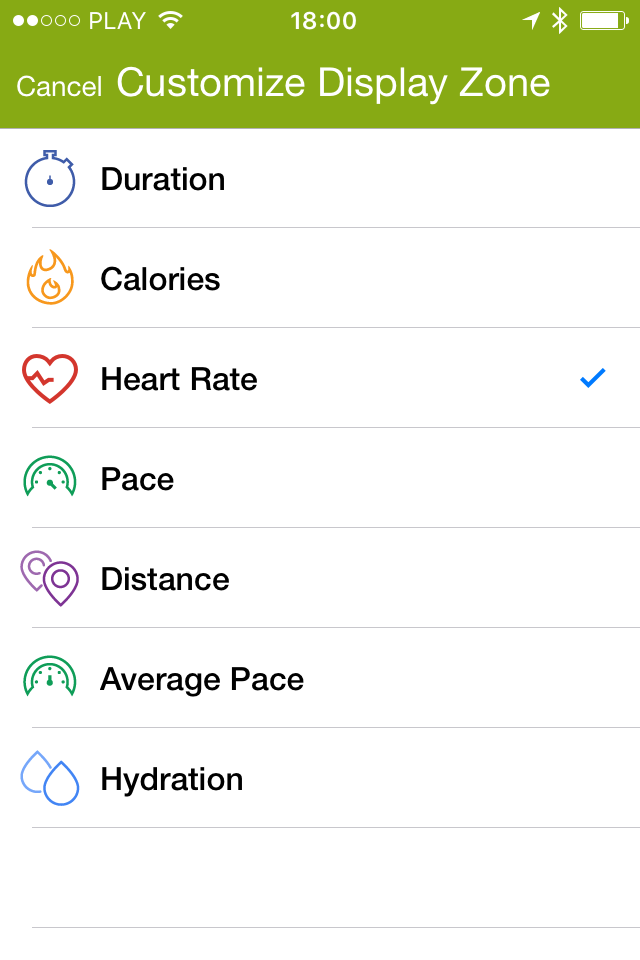 not clear enough, what to do if after following the above steps You still do not Your heart rate in Endomondo in the workout screen.
not clear enough, what to do if after following the above steps You still do not Your heart rate in Endomondo in the workout screen.